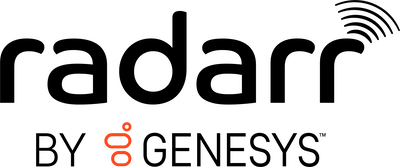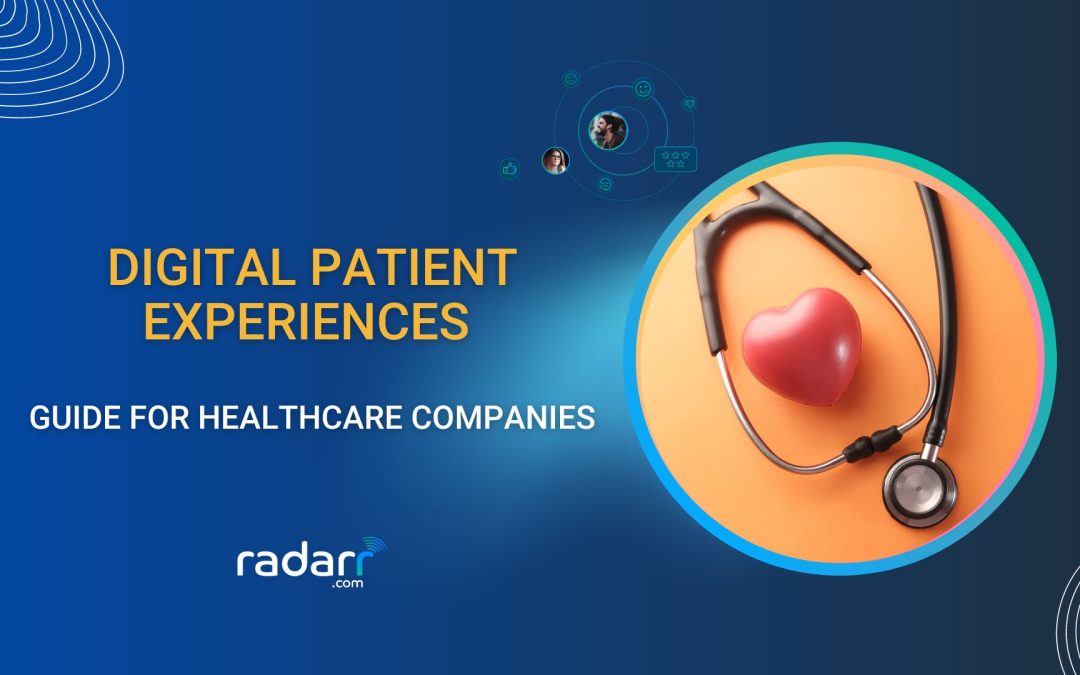Learn why we think brands should experiment with TikTok Live.
TikTok officially has over 1 billion monthly active users and is ranked the third most popular social network worldwide as of January 2023, by the number of monthly active users.
As of January 2023, the United States has the largest TikTok audience among all countries and that’s why it makes for a promising channel for brand marketing.
But it can be more than just about posting short videos.
TikTok’s LIVE feature is an excellent addition to the platform, enabling users to connect with creators in real-time through LIVE streams, fostering engagement with their followers, and building a sense of community. And these creators can be brands too!
So in this article, we decided to look into TikTok Live in detail.
Key Features of TikTok LIVE
During your LIVE stream, TikTok LIVE offers a variety of notable and distinct features that you can utilize. These include:
1. LIVE Events
With LIVE Events, creators can schedule, manage, and promote their LIVE streams in advance, providing a convenient way for them and their followers to connect before the scheduled broadcast.
2. LIVE Q&A
LIVE Q&A enables hosts to directly interact with their audience by answering their questions during the LIVE stream, resulting in more engaging and entertaining experiences for viewers and fostering stronger connections between the host and their audience.
3. Go LIVE Together
With this feature, creators can easily collaborate with other creators and co-host LIVE streams. This provides more opportunities for amusing interactions, double the amount of behind-the-scenes insights, and additional ways to connect with popular creators. This is one of the leading formats used for influencer marketing campaigns on TikTok.
4. LIVE Topics
LIVE Topics lets you establish the type of content you will be featuring in your LIVE stream, including music, food, gaming, DIY, and numerous other categories.
By specifying a content category, potential viewers can easily discover and join your LIVE stream, expanding your audience reach and attracting new viewers to your broadcast.
5. LIVE Countdown Sticker
Using the TikTok LIVE Countdown Sticker, you can remind your followers of your upcoming LIVE stream by adding a countdown sticker to your video. This is great for when you want to build hype around new launches under your brand.
6. LIVE Donations
You can add a LIVE Donation button during your TikTok LIVE stream, which enables users to donate to a charity of your choice. Considering how consumers choose brands that support a cause they care about the most, this can show your proactive participation.
Reasons why your brand should go for TikTok LIVE
Here are some of the major benefits of using TikTok LIVE:
1. Build a loyal community
TikTok LIVE is a great way to build a loyal community of followers who are interested in your content.
Engaging with your audience in real-time through LIVE streams fosters a sense of community and creates deeper connections with your followers.
This can lead to higher levels of brand loyalty and increased engagement on your TikTok account.
2. Boost engagement
TikTok LIVE can help boost engagement on your account by providing an interactive and engaging platform for your followers to connect with you.
By using features like LIVE Q&A and LIVE Topics, you can create more interactive experiences that encourage your audience to participate and engage with your content.
3. Build longer content
TikTok LIVE allows creators to broadcast for up to an hour, which is significantly longer than the typical 15-60 second videos on the platform.
This provides an opportunity to create longer-form content that can be more detailed and in-depth, providing more value to your audience.
4. Opportunities for repurposing content
TikTok LIVE provides opportunities to repurpose content and create additional pieces of content from your LIVE streams.
This can include editing highlights from the LIVE stream, using the content in future videos, or repurposing the content for other social media platforms.
5. Monetize your account with this opportunity
TikTok LIVE provides an opportunity to monetize your account by receiving virtual gifts from your followers during LIVE streams.
This can provide a new revenue stream for creators and incentivize them to create more engaging and interactive content for their audience.
A step-by-step guide on how to go LIVE on TikTok
To go LIVE on TikTok, you have to be 18 years old or older. If you meet the criteria, here’s what to do next:
Steps to go on how to go TikTok LIVE
- Open the app and tap the create icon (+) at the bottom of the screen.
- Select LIVE from the menu.
- Preview your video feed and customize your stream with a title, comments, effects, filters, and charity options.
- When you’re ready, tap Go LIVE to start streaming.
- Tap the power button on the bottom of the menu screen to end your stream.
Steps to use TikTok LIVE Countdown Sticker
- To use TikTok LIVE Countdown Sticker, record a TikTok video.
- Pull up the sticker panel on your creation page.
- Add the countdown sticker and enter your LIVE details.
- Post your TikTok video.
- Your audience can opt-in to receive a reminder right before you go LIVE.
Steps to share your LIVE Events
Once your TikTok event is all set, you can share them with your target audience and followers using the following steps:
Best practices to follow when using TikTok LIVE
To learn how to get more viewers on TikTok LIVE stream, here are a few best practices to keep in mind:
1. Choose a captivating image and title for your stream
A visually appealing and relevant image can catch the eye of someone scrolling through their feed and entice them to click on your stream.
Using an attention-grabbing TikTok font for your title that precisely depicts the content of your stream can provide viewers with a glimpse of what to anticipate and assist them in determining whether or not to watch.
2. Plan it out
Planning out your TikTok LIVE stream content strategy beforehand can help ensure you have a clear idea of what you want to communicate and the goals you want to achieve.
This can include brainstorming content ideas, creating an outline for your stream, and even rehearsing what you want to say or do during the stream.
3. Camera angle
The camera angle is important for a TikTok LIVE stream because it affects the visual composition of your content and can impact how engaged your viewers are.
Choosing the right camera angle can help you showcase your personality, body language, and expressions effectively, making it easier to connect with your audience.
It can also help you highlight any products or activities you are showcasing in your stream.
4. Internet connection
It’s a good idea to test your internet connection before going LIVE.
TikTok LIVE videos require a steady internet connection, so it’s helpful to find the most consistent one.
5. Sounds
Sound can often be overlooked, but it is just as important as your visuals when it comes to creating great TikTok LIVE videos.
You want your viewers to hear everything you’re saying, after all. Background noise can be distracting, so consider finding a quiet place to stream from.
6. Lighting
Proper lighting can make the video streaming look brighter, clearer, and more professional, while poor lighting can make it difficult to see the content and reduce the overall quality.
Good lighting can also enhance the visual appeal of the video, making it more engaging and interesting for viewers.
7. Length of time
Another thing to think about is the length of time of your LIVE. The duration is really up to you, but 30 minutes is a good best practice to consider.
How to use TikTok LIVE Analytics?
Reviewing your TikTok Live analytics is important because it allows you to gain insights into the performance of your live stream.
To access your LIVE Analytics, click “Creator Tools” and navigate to “LIVE Center.” And, if you like to view LIVE data about a particular LIVE video, simply click on LIVE.
With TikTok LIVE analytics, you get access to all kinds of data about your LIVE content, including:
- Number of LIVEs
- Total LIVE views
- Total LIVE time
- New viewer count
- New followers
- Unique viewers
- Diamonds
Keep in mind, this information can be filtered by the last seven to 28 days in one handy spot.
Also, to view your LIVE Replay, click LIVE and you’ll be able to watch the recording, download it to your device, or delete it. LIVE Replays are available for 90 days after your stream.
When watching your LIVE Replay, look for spikes and dips in viewership and Diamonds to understand what was happening in the stream that may have contributed to the change.
Alternatively, you can also use a social analytics tool to measure your TikTok marketing campaign performance.
TikTok LIVE title ideas
While there is no restriction on how you use TikTok LIVE for your brand, here are some title ideas you can experiment with:
- Behind the Scenes of [your content niche]
- Q&A Session with [your name/brand]
- Top [number] Tips for [related topic]
- [Product/Brand] Launch Party
- My Daily Routine
- Let’s Talk About [relevant topic]
- Challenge Time! [specific challenge]
- Fun and Games with [your name/brand]
- Live Performance by [yourself/your band]
- [Number] Minute Yoga Flow
Conclusion
The success of a TikTok Live broadcast depends heavily on the insights of your audience. It is important to understand who your viewers are, where they come from, what kind of content they prefer, and what interests them.
Having an understanding of your audience’s preferences and expectations will help you craft the content, style, and timing of your broadcast that will be most engaging and successful.
Level up your game with Radarr – the AI-powered social analytics and intelligence tool that helps you understand your audience, manage reputation and crises, identify brand sentiment, and predict and keep up with trends.
FAQs
How do you make a successful LIVE on TikTok?
To make a successful LIVE on TikTok, plan your content, engage with viewers, and use features like stickers and donations.
What do I need to know about going LIVE on TikTok?
Before going LIVE on TikTok, ensure you have at least 1,000 followers and good lighting, sound, and camera angles.
Is it worth it to go LIVE on TikTok?
Going LIVE on TikTok can be worth it for building community and engagement with followers, as well as monetizing your account.
Does going LIVE on TikTok help gain followers?
Going LIVE on TikTok can help gain followers by increasing visibility, and engagement, and building a stronger connection with your audience.