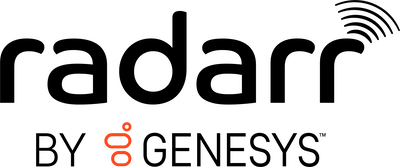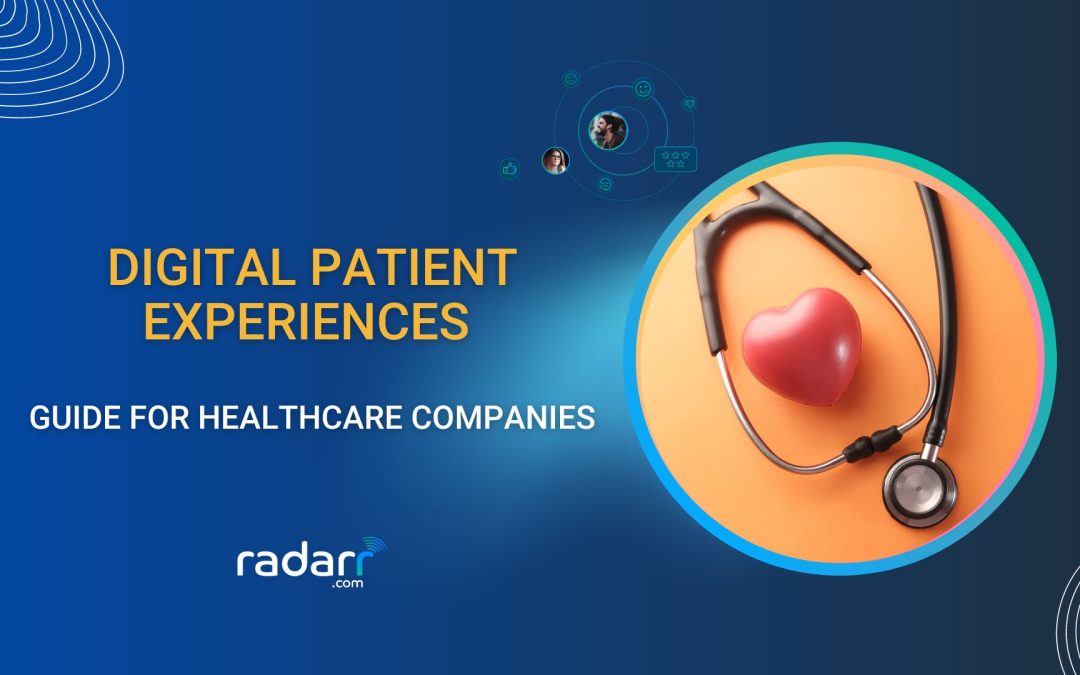The entire realm of social media marketing has been buzzing about the significant drop in organic Facebook post views. The social media giant rolled out a new algorithm late last year, which has resulted in a significant decrease in post views for many Facebook pages. We’ve touched on this issue before here and since then, the numbers have continued to dwindle. The competitiveness of what goes into a user’s newsfeed is partially to blame with the continual bombardment of content from every direction. Thus the number and type of posts seen on one’s newsfeed would have to be tapered down.
It also seems that Facebook is heeding advice from the famous saying, “If you’re good at something, never do it for free”. More organisations are grudgingly moving towards paid posts in order to get their intended reach across to their target audience. Naturally, many have not taken to this unwelcomed change very well.
Don’t fret – we’ve got a solution that enables you keep track of all the updates you want to receive. Marketers can be sure to view updates from particular pages and consumers can keep an eye on particular brands or personalities on Facebook.
Create Lists
Facebook lists have been around for a while now but it still remains as an underutilized tool for many. Lists allow you to organize your updates according to different groups and the best part is that you get to see every single update from these pages. Making lists on Facebook is so simple, it would only take 5 minutes or less to set one up. Here\’s a quick how-to:
On the left side of your News Feed, you will see the heading ‘Interests’. Hover your mouse over it and click on ‘More’ to ‘Add Interest’.
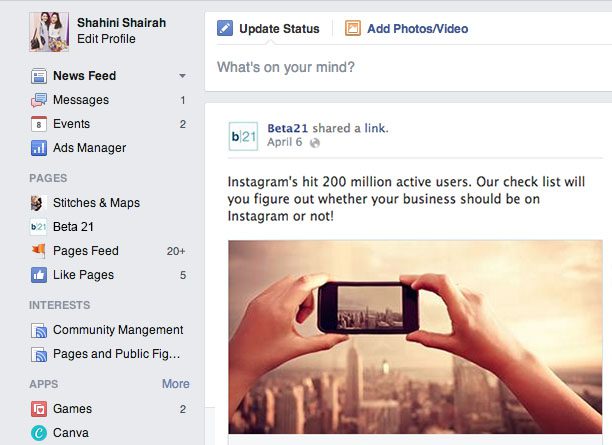
Begin by adding pages, personalities or friends into a new list.
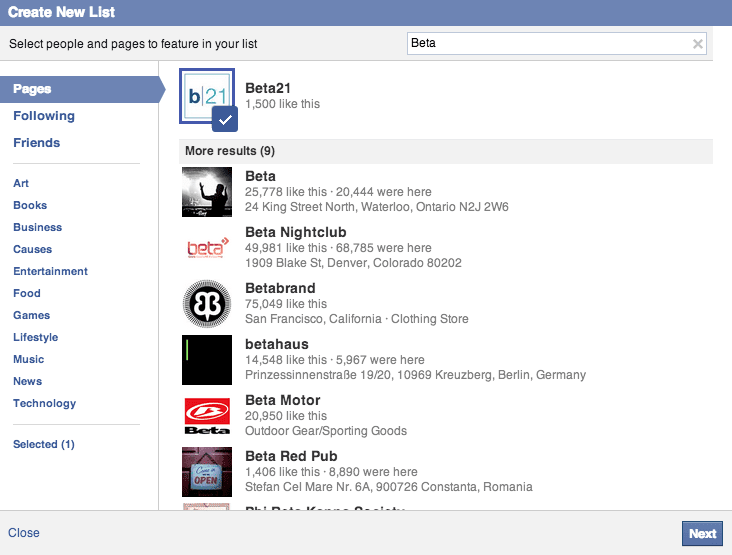
Once you have filled the list, you can move on to customizing the settings. Toggle between different visibility settings. Making a list public would allow your friends or anyone else to subscribe to your list and follow them.
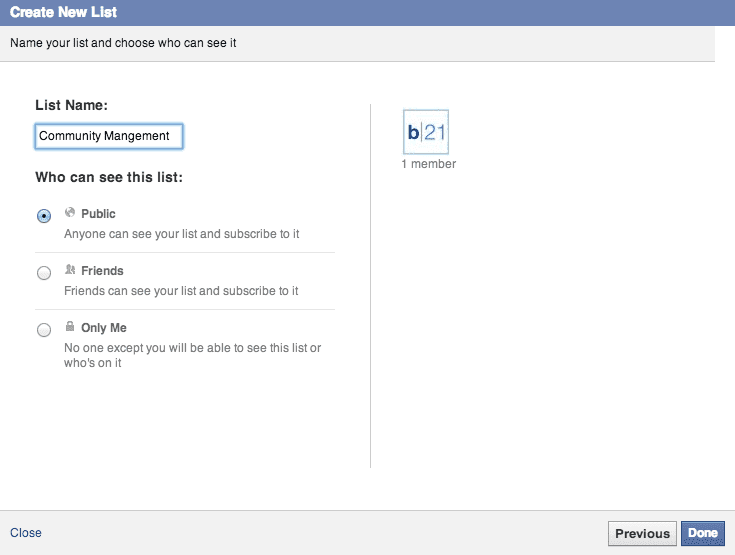
To ensure that you are receiving all updates from these pages, edit your settings by clicking \’Manage List\” and ticking on all update types.
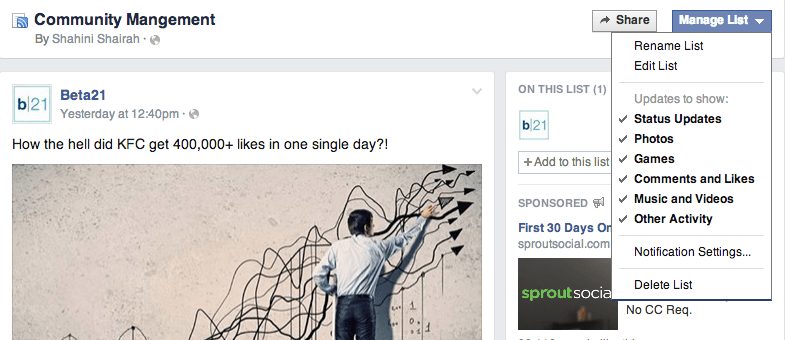
Quick wasn’t it? Facebook Lists will ensure you’re getting all the updates that have been previously sucked out of your News Feed. We often follow certain pages because of the content being produced, but now that Facebook has streamlined the News Feeds, we’re being robbed of these updates.
So share this post with your followers to help them keep track of your updates on Facebook. It’s much quicker than opening each page up one by one. Community managers can use lists to be updated about your brands in an efficient manner as well!